Adding participants
Adding to a group
Log into IRIS and go to the Groups tab under Browse.
From your group select the cog settings wheel on the right side.

Select “Add member…” and type the name or email address of the person you wish to add.
Once you have found the person select “Add to Group”.

Adding to a project
Log into IRIS and go to the Dashboard tab.
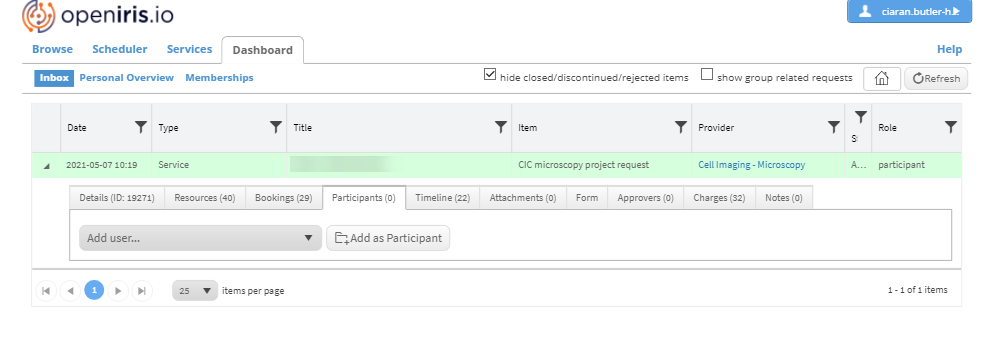
From the Dashboard tab you will see all Projects you have.
Use the drop-down arrow on the left of you project and go to the Participants tab.
Select “Add user…” and type the name or email address of the person you wish to add. Tick “search also non-affiliated organization if the person is outside of you organization.
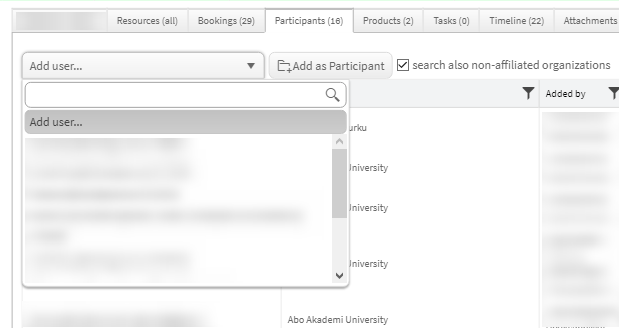
Once you have found the person select “Add as Participant”.



